Question : How can I find current OS version of my iPhone ?
Answer: Follow the steps to find your iphone or ipod touch OS version.
Step 1: Go to Settings of your Device
Step 2: Click on General option in that, You will see About page.See image.
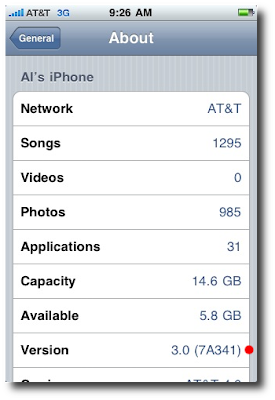
Step 3: in that you can see the OS version of your Device.
Hope this post will help you,
if yes please put comment below of this page,
Rajesh Singh,
Asp.Net Developer
Indianic Infotech Ltd (India)
rajesh@indianic.com

















No comments :
Post a Comment