Please follow below steps to find Device ID of your iPhone or iPod Touch.
Step 1: Open iTunes
Step 2: Connect your iPhone with Mac.
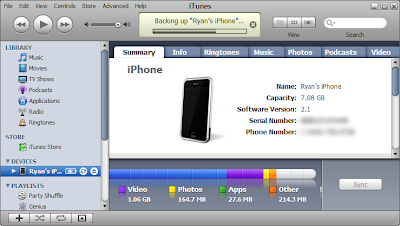
Step 3: when you will get successfully connected to iTunes, At the right pane, You will see each and every information of your iPhone,
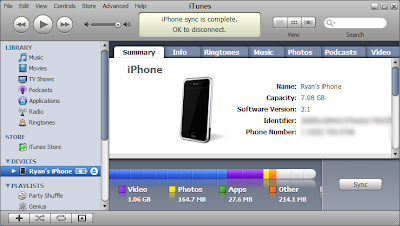
Like
Name,
capacity,
software version,
serial number, and
phone number.
Then you can select that Serial Number and copy to your clipboard by selecting Edit → Copy.
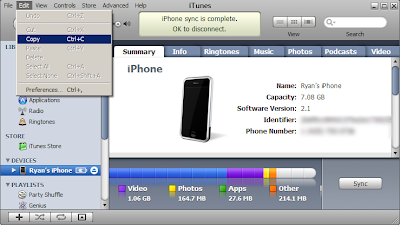
Thus you can get your Device id by above steps.
Hope this post will help you,
if yes please put comment below of this page,
Rajesh Singh,
Asp.Net Developer
Indianic Infotech Ltd (India)
rajesh@indianic.com









No comments :
Post a Comment